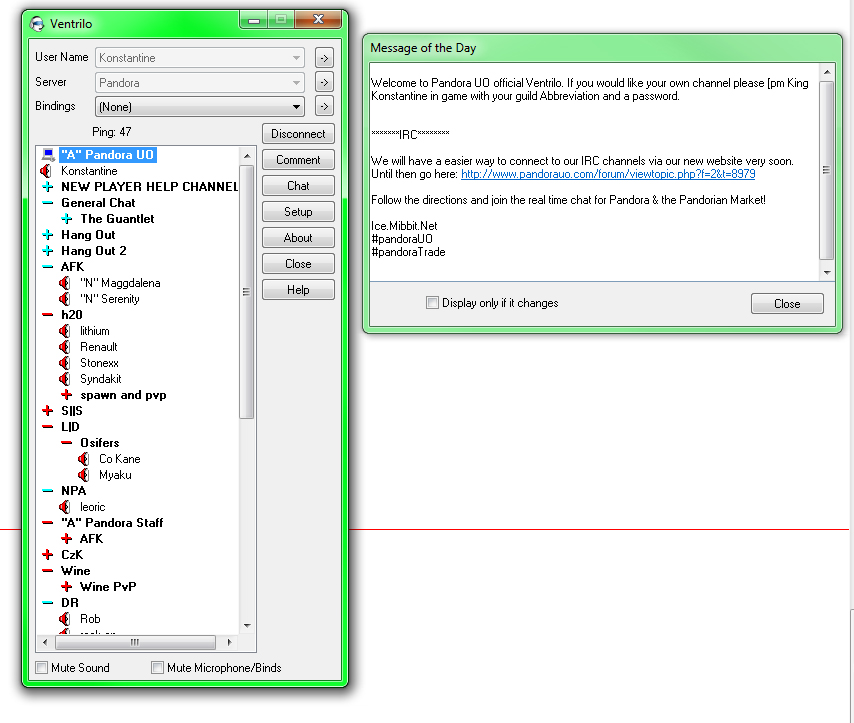- Newbie FAQ
- Your first steps
- Mystats: Attributes of your Character
- Stats: Setting Up Str, Dex, Int
- StatAndOtherCaps
- UOSteam
- Imbuing Guide
- Basic Imbuing
- ImbuingMaterials
- Complete Crafting Guide
- Champions
- Mini Champs
- Pandora Coin Mobs
- Oceanic Coin Mobs
- Peerless Bosses
- Named Monsters
- Rune Codex Guide
- Plant Guide
- Slayer Guide
- SlayerShortList
- Age of the Infested
- Void Pool
- DoomGauntlet
- TreasuresOfTokuno
- New Player Boss Trammel
- Weapon Abilities
- Weapon Properties
- Magery Guide
- Chivalry Guide
- Necromancy Guide
- Spellweaving Guide
- ArtifactLocations
- Pure Mage Guide
- PvM
- PvP
- HouseDecay
- AncientPandoraChests
- Newbie FAQ
- Starting up
- Your first steps
- New Player Boss Trammel
- Mystats: Attributes of your Character
- Stats: Setting Up Str, Dex, Int
- Basic Imbuing
- Blacksmiths & Tailors
- Combat
- Training
- PvM
- ItemTiers
- Guilds & NPA
- First Earnings
- Death
- Interesting places to hunt
- external pages to help new players
- Path of Combat
- Path of Magic
- Path of Crafting
- Path of Gathering
- Path of Nature
- Path of Shadows
- Skill Guide
- Imbuing Guide
- Basic Imbuing
- Thief Guide
- Magery Guide
- Chivalry Guide
- Necromancy Guide
- Spellweaving Guide
- Pure Mage Guide
- PvP
- ItemTiers
- Player Commands
- Player Races
- StatAndOtherCaps
- Bulk Order System
- Complete Crafting Guide
- Complete Pet Guide
- Battles
- Unique Monsters
- Item Colors
- Loyalty System
- Player vs Monster
- Champions
- Mini Champs
- Peerless Bosses
- Named Monsters
- Age of the Infested
- Slayer Guide
- SlayerShortList
- Player vs Player
- Veteran Rewards
- Pandora Coin System
- Pandora Coin Mobs
- Void Pool
- DoomGauntlet
- TreasuresOfTokuno
- New Player Boss Trammel
- Rune Codex Guide
- Pandora Housing
- Sea Coin System
- Oceanic Coin Mobs
- Quest Guide
- Pandora Grand Casino
- Donation FAQ
- Treasure Hunting
- ArtifactLocations
- ImbuingMaterials
- Weapon Abilities
- Weapon Properties
- Plant Guide
- Vehicles
- HouseDecay
- AncientPandoraChests
Main / Ventrilo
Pandora's Ventrilo
Ventrilo is a small program that sits on your desktop and allows you to hear and talk to other Pandorians in live time, using a microphone and speakers
IP: vent.pandorauo.com
Port: 3124
If you have a guild & want your own password protected channel, contact King Konstantine via IRC Private Message.
Setting Up Ventrilo
----
Once you Install Ventrilo on your computer, launch Ventrilo and this screen will come up
Follow Instructions below, based on the numbers shown
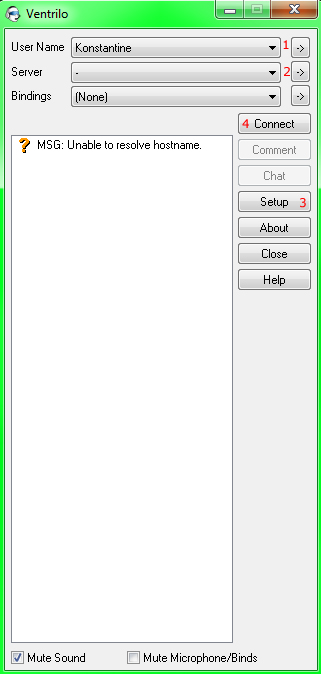
1
Click New, and type in your main Pandora Characters name, click OK
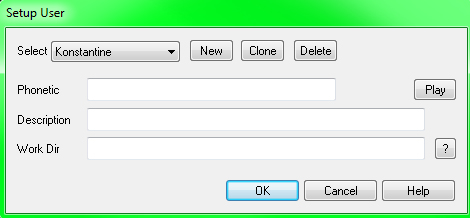
2
Type in Hostname or IP: vent.pandoraUO.com -- In Port Number type: 3124 then above that click New
Once you Clicked New, type in PandoraUO for Name, click OK, then Click OK again

3
Here you will Set up your Audio, Microphone & Basic Settings
Look on image below for hints on things to look at, if players cannot hear you, play with your Output & Input settings by trying different ones
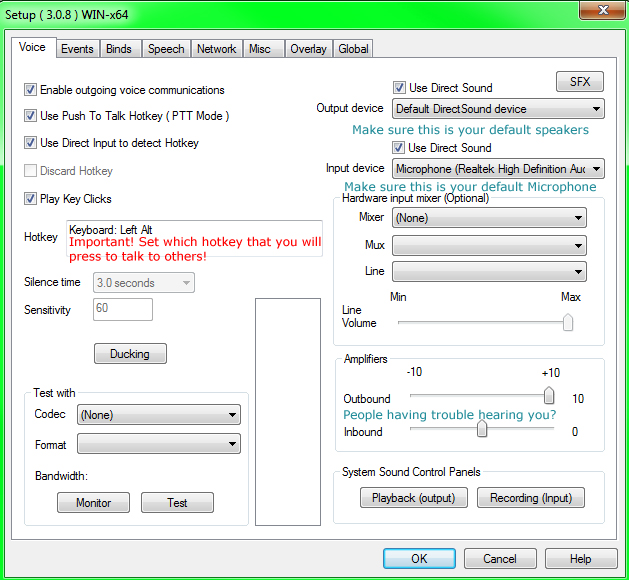
4
Congrats! You are in Pandora's Ventrilo Room
Here you can join various channels to talk to other players in real time by double clicking the titles. Remember to hit your Hot Key whenever you talk!
You will notice many rooms will require a password as they are for the guild. But their are plenty of public ones. If you want a private, password protected ventrilo channel for your friends or guild mates please contact King Konstantine using IRC Chat or in game with your Guild/Team Abbreviation and password you want!